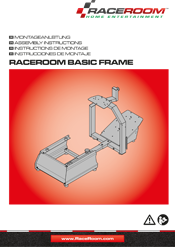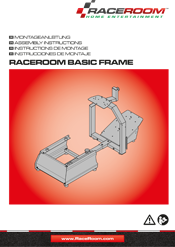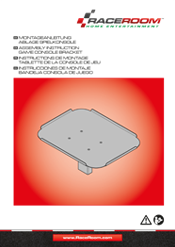Downloads
You can find all manuals for our rigs, game seats and accessories here.
You can find the manuals for our simulators here.
You can find the manuals for our controllers here.
VRPs
How to redeem your code
Please note: To redeem your code you need to have to be registered in RaceRoom Racing Experience. If you’re not registered yet, please register here: http://game.raceroom.com If you bought or received a code from STEAM please activate your code in STEAM. Visit https://store.steampowered.com
Recommenced: Via raceroom.com
- Navigate to http://www.raceroom.com.
- On the main page you will find the button “Redeem code”. After clicking it you will be directed to RaceRoom Portal
- Please log in with your user data. After that a window will appear where you can insert your redeem code.
- Click on “Redeem code” to activate your code.
Alternative: In R3E Portal
- Navigate to http://game.raceroom.com and log in with your user data or select “Portal” in the main menu of the game RaceRoom Racing Experience
- After logging in you will find the vRP-button in the top right corner. Open the dropdown menu and select “Redeem code”.
- Insert your code into the displayed window and click “Redeem code” to unlock your Code!
Warranty & Return of virtual products
If you’ve purchased the false or one more DLC / vRP-Pack than needed, please contact the customer service within 14 days. If the code is already in use, we cannot give you a monetary refund.
You didn't find what you were looking for. Then contact us personally.

Contact
You have questions or just can't figure out what to do? Contact us.
This is how you can reach us:
FAQ
Frequently asked questions
We respond to the most common questions in our FAQ. If you do not find an answer or help, please contact our support team.